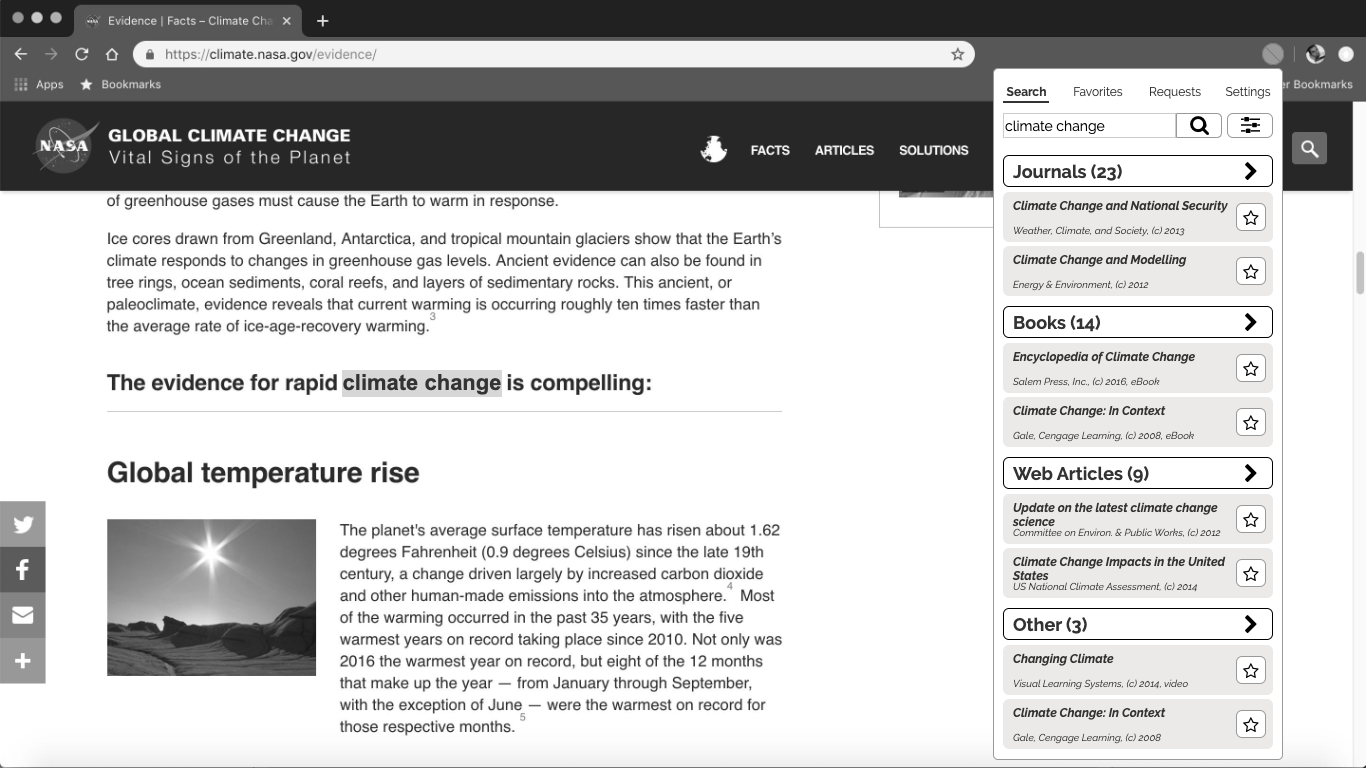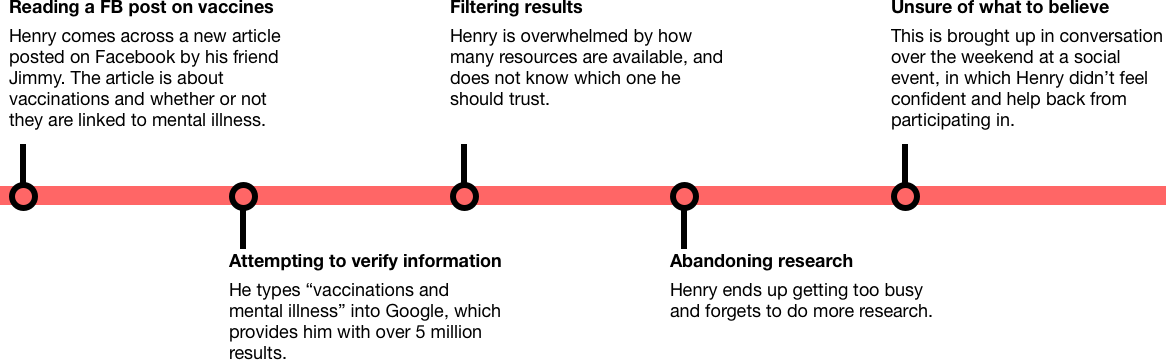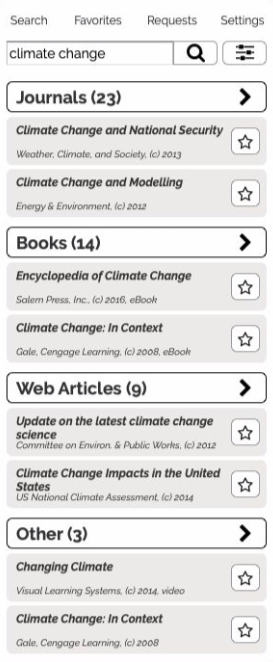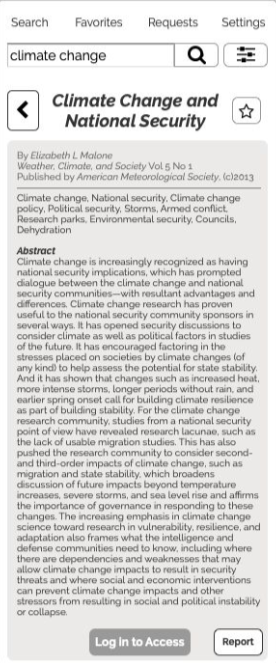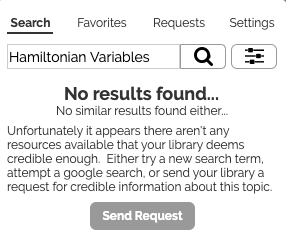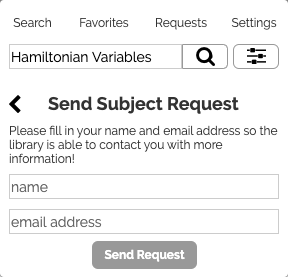To figure out who we should include for competitor analysis, we looked at a library mission statement to see what their true value proposition was.
“We welcome and support all people in their enjoyment of
reading and pursuit of lifelong learning. Working together, we strive
to provide equal access to information, ideas, and knowledge through
books, programs, and other resources. We believe in the freedom to
read, to learn, to discover.”
- Chicago Public Library
So, a library's main purpose is to provide access to information,
ideas, and knowledge. We thought that search engines and book stores
fit this concept, so we did a SWOT analysis using Google, Amazon, and Barnes & Noble.
The competitors' weaknesses are either paid access or lack of curation of materials offered.
Amazon - paid access
Google - too much
information, lack of credibility
Barnes & Noble - paid access, limited to books